Business and Finance, Web Design, WordPress
On-Page SEO: Essential Tips for Better Rankings
On-page SEO is crucial for improving your website’s rankings. By optimizing elements like titles, meta descriptions, and content, you can enhance visibility and drive more organic traffic.
Did you know that Proven.com saw an 88.3% jump in organic search traffic after removing 40,000 “Zombie Pages”? This shows how important on-page SEO is for a website’s success. With so many websites online, it’s crucial to know how to improve your ranking and get more organic traffic. This article will share key tips to make your website better for search engines.
On-Page SEO: Key Tips to Boost Your Rankings and Visibility
Understanding On-Page SEO
On-page SEO is key in digital marketing. It makes web pages more visible and ranked higher in search results. By optimizing content, businesses meet search engine needs and user queries.
What is on-page SEO?
On-page SEO improves a website’s relevance and rankings. It involves optimizing title tags, content, and images. This helps websites communicate better with search engines, leading to more visibility.
Importance of On-Page SEO
On-page SEO is very important. It helps websites rank better and attract more visitors. By focusing on ranking factors, websites gain an edge. Good on-page practices also improve user experience and increase engagement.
Key Elements of On-Page SEO
Several key elements make up on-page SEO:
- Keyword Optimization: Finding and using the right keywords is crucial for reaching the right audience.
- Internal linking: linking pages helps with navigation and boosts site authority by guiding users and search engines.
- Page Load Speed: Fast pages improve user experience and boost on-page SEO.
- URL Structure: URLs should be short and descriptive, with target keywords for better search engine understanding.
- Metadata: Unique meta descriptions and title tags with target keywords increase click-through rates and provide content clarity.
Keyword Research Fundamentals
Effective keyword research is key to a good on-page SEO strategy. It helps make your content more visible and aligns with what users are looking for. SEO tools make finding the right keywords easier, helping to attract the right audience.
Finding the Right Keywords
Starting with keyword research needs careful thought. First, brainstorm the main topics of your content. Then, use tools like Google Keyword Planner or Moz’s Keyword Explorer to check important metrics.
These tools help you see how often people search for keywords and how hard they are to rank for. Knowing what users want to find helps you create content that meets their needs.
Organize your keywords into groups for better planning. Choose keywords that are less competitive to rank higher and get more clicks. Tools like Moz’s Difficulty Score help find keywords that are within reach.
Tools for Keyword Research
Many SEO tools make keyword research easier. Google Keyword Planner and Ahrefs are great for getting detailed insights. They give you important data like how likely people are to click on your content and how hard it is to rank.
By looking at what your competitors are doing, you can find new ideas and improve your content. This helps your content perform better.
| SEO Tool | Key Feature | Usage Scenario |
|---|---|---|
| Google Keyword Planner | Keyword volume and trends | Keyword discovery for paid ads and SEO |
| Moz’s Keyword Explorer | Keyword difficulty and opportunities | Evaluating SEO competitiveness |
| SEMrush | Position tracking | Monitoring ongoing SEO performance |
| Ahrefs | Competitor analysis | Uncovering competitor keywords |
Crafting Compelling Title Tags
Title tags are key in on-page SEO, giving a quick summary of a webpage’s content. Making effective title tags is crucial for better search visibility and user engagement. Knowing how to craft these tags can make a big difference in attracting visitors or being ignored in search results.
Best Practices for Title Tags
Here are some important tips for SEO title tags:
- Put main keywords at the start to boost relevance.
- Each title should be unique to its page to avoid confusion.
- Keep titles short, between 51 and 60 characters, to avoid being cut off in search results.
- Use descriptive language that matches the webpage’s content.
- Avoid stuffing keywords to follow Google’s rules.
- Use words like “exclusive” or “essential” to grab attention.
Character Limits and SEO
Studies show title tag length is crucial. Titles under 60 characters show up in about 90% of search results. Google often changes title tags, so it’s important to manage characters well. Here are some tips to avoid Google’s changes:
- Stick to 51-60 characters for titles.
- Use parentheses instead of brackets or dashes for separators.
- Avoid repeating keywords to keep titles clear and relevant.
- Match title tags with H1 tags for consistency.
In summary, creating catchy titles is a mix of art and strategy. Well-optimized title tags help with search engine ranking and improve click-through rates, boosting overall SEO performance.
| Best Practices | Impact |
|---|---|
| Main Keywords First | Enhances relevance in search results |
| Unique Titles | Avoids duplication and confusion |
| Character Limit (51-60) | Prevents truncation in SERPs |
| Descriptive Language | Accurately reflects page content |
| Avoiding Keyword Stuffing | Complies with Google guidelines |
| Power Words | Improves click-through rates |
Writing Effective Meta Descriptions
Meta descriptions are key in SEO. They give users a quick look at what a webpage is about. This helps them decide if they want to click on it from search results.
A good meta description can make more people click on your page. It also helps your content show up more in search results.
What Makes a Good Meta Description?
A great meta description is short and matches the page’s content. It should have:
- Be between 120 and 158 characters long for the best display.
- Include targeted keywords to boost relevance and visibility.
- Be unique for each page to avoid copying.
- Have a clear and engaging tone to encourage clicks.
Writing good meta descriptions helps users and search engines. Google shows them in search results, showing how important they are.
Character Limits and Click-Through Rate
It’s crucial to stick to search engine character limits. Google says meta descriptions should be about 150-158 characters long. Bing and Yahoo! allow up to 168 characters. Mobile search results show only about 120 characters, so you need to adjust for mobile.
| Search Engine | Character Limit (pixels) | Approximate Character Limit |
|---|---|---|
| 920 pixels | 150-158 characters | |
| Bing | 980 pixels | 168 characters |
| Mobile SERPs | 680 pixels | 120 characters |
Following these limits helps get more clicks and visitors. By using the right keywords in your meta descriptions, you’re more likely to match what users are searching for. This makes your content more visible.

Using Header Tags Strategically
Header tags are key to organizing content and making web pages easy to read. They help both users and search engines find what they need quickly. This is crucial for SEO.
H1, H2, H3: What They Mean
The H1 tag is the main title of a webpage, setting the topic. It’s important to use it right, as Google suggests only one H1 tag per page. H2 tags break down content into sections, and H3 tags further segment it.
Proper Header Tag Structure
A good header tag structure improves the user experience. About 67.5% of screen reader users use headings to navigate. This shows how important a clear hierarchy is.
A well-organized structure helps search engines crawl pages better. This means they can find the main topics easily. Pages with good header tags are more likely to show up in search results.
Using keywords in headers is a best practice for SEO. It helps align with user intent. Proper organization makes a website more accessible and improves its search engine ranking.
(A comparative analysis of well-organized header structures showcases their impact on both SEO and user navigation.) Adhering to industry practices supports better rankings and user intent alignment, making the incorporation of keywords within header tags a best practice to follow. Proper organization translates not only to better accessibility but also to a website’s overall performance in search engine results.
Optimizing Content for SEO
Improving search engine rankings starts with effective content optimization. A key strategy is using keywords smoothly. This should make the content better without making it read awkwardly. Search engines look for sites that offer valuable info and use keywords well.
Incorporating Keywords Naturally
Adding keywords should feel natural. A good balance keeps the text engaging and useful. Using long-tail keywords can help you rank higher because there’s less competition.
For example, a blog post about “SEO tools” could rank in the top 3 with the right approach.
Importance of Content Quality
Content quality is vital. Good content draws in visitors and builds trust. When content meets user needs, it makes users happy, sometimes by 70.43% more.
Pages with useful data also get more backlinks. This boosts the site’s authority.
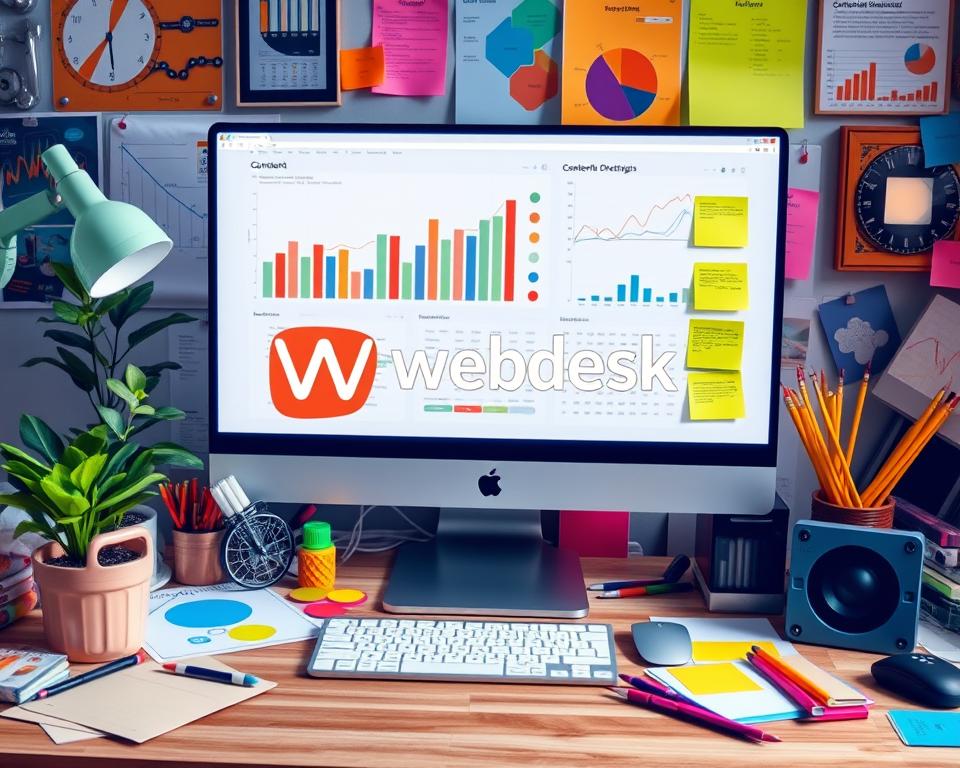
To improve content, focus on semantic SEO. Using related terms helps support main keywords and improves the user’s experience. Clear headers, structured formats, and concise info help both users and search engines. This drives more traffic and boosts rankings.
Image Optimization Techniques
Image optimization is key for better search rankings and user experience. Optimized images make pages load faster and keep users engaged. Using good alt text and file names is crucial. These steps help search engines understand your images better.
Alt Text Best Practices
Good alt text has many benefits. It helps users who can’t see images, like those with visual impairments. Search engines also use it to understand your images. Here’s how to write effective alt text:
- Keep it simple and clear.
- Add relevant keywords when it makes sense.
- Avoid stuffing keywords. Focus on being accurate.
- Keep it under 125 characters for easy reading.
File Names and Loading Speed
File names play a big role in image ranking. Use names that include keywords to help search engines find your images. Fast-loading images are also important. Slow images can make users leave your site faster, hurting your SEO. Here’s how to name and optimize your images:
- Use names that include keywords (e.g., “blue summer dress.” instead of “IMG0023.jpg.”).
- Make sure images are the right size before uploading.
- Use JPEG for photos and PNG for images that need transparency.
- Try lazy loading to make pages load faster, especially on big pages.
By using these image optimization tips, websites can perform better. This leads to higher search rankings and happier users.
| Technique | Description | Impact on SEO |
|---|---|---|
| Alt Text | Descriptive text that aids accessibility and search engine understanding | Improves image indexing and visibility |
| Descriptive File Names | Using relevant keywords in image file names | Boosts search engine ranking for images |
| Load Speed Optimization | Compressing and resizing images to enhance loading times | Reduces bounce rates and improves overall site performance |
| Lazy Loading | Images load only when they appear in the viewport | Enhances initial page load speed |
Enhancing User Experience for SEO
Improving user experience is key to better SEO. Mobile friendliness and page speed are crucial. A responsive design makes mobile browsing smooth, boosting engagement and satisfaction.
Importance of Mobile Friendlyness
More people use mobiles to visit websites. So, making your site mobile-friendly is essential. A responsive design fits all screen sizes, keeping content quality high.
This leads to more engagement and better search rankings. Google values mobile optimization highly, making it a top ranking factor.
Page Speed and Navigation
Page speed is vital for the user experience. Faster sites keep visitors longer, reducing bounce rates. Google suggests aiming for a Largest Contentful Paint (LCP) of 2.5 seconds.
Easy navigation helps users find what they need quickly. This leads to longer visits and more conversions.
| Metric | Recommended Standard | Impact on SEO |
|---|---|---|
| LCP (Largest Contentful Paint) | 2.5 seconds | Improves user retention and satisfaction |
| FID (First Input Delay) | 100 milliseconds | Enhances interactivity of pages |
| CLS (Cumulative Layout Shift) | 0.1 | Ensures visual stability of pages |
Focus on user experience, including mobile friendliness and page speed, is crucial. It creates a site that meets user needs. This leads to better search rankings and more conversions.
Effective on-page SEO uses these elements for better visibility and performance.
Tracking and Measuring Success
It’s key to know how to track and measure your on-page SEO success. Using the right tools for SEO analysis gives you insights into important performance indicators. For example, Google Analytics and SEMrush help you see how well your site does in search rankings.
Tools for On-Page SEO Analysis
Many tools help with on-page SEO analysis. Google Analytics is great for checking organic traffic and user behavior. SEMrush gives you info on keyword rankings and backlinks. It’s important to check these stats often to see how well your site is doing.
Key Metrics to Monitor
To keep your on-page SEO on track, watch a few key metrics. Organic conversions show how many visitors take action from search results. Click-Through Rate (CTR) tells you how many people click on your site from search results. Additionally, monitor keyword rankings and user engagement metrics such as bounce rates and session duration.
FAQ
What is on-page SEO?
On-page SEO is about making your web pages better for search engines. It includes things like making your content better, using the right keywords, and setting up your page titles and headers.
Why is keyword research important for on-page SEO?
Keyword research is key for on-page SEO. It helps you know what words to use in your content. This makes your content match what people are searching for, which can bring more visitors to your site.
How can I optimize my title tags for better ranking?
To make your title tags better, put the main keyword at the start. Make sure each page has a unique title tag. Keep them short, around 50-60 characters, so they don’t get cut off in search results.
What makes a good meta description?
A good meta description is short, under 160 characters, and includes the right keywords. It should also make people want to click on your page by explaining what it’s about.
How should I use header tags in my content?
Use header tags (H1, H2, H3) to organize your content. The H1 tag is for the main title, and H2 and H3 are for subtopics. Including keywords in these tags helps search engines understand your content’s structure.
What is the importance of optimizing images for SEO?
Optimizing images means using alt text and descriptive file names with keywords. It also means making sure images load quickly. This improves both the user experience and your site’s speed.
How does mobile friendliness impact on-page SEO?
Mobile-friendliness is very important because more people use mobile devices. A site that works well on mobile is easier to use and can improve your SEO ranking by keeping people on your site longer.
What tools can I use to track SEO success?
Tools like Google Analytics and SEMrush give you insights into your site’s performance. They show you things like how many people visit, how long they stay, and what keywords they use. This helps you make your SEO better.
What elements should I consider for a strong site structure?
A good site structure has clear navigation and organized content. It also has good internal linking. This makes your site easier for users and search engines to navigate.
How does page speed affect SEO?
Page speed is very important for keeping users happy. Slow sites can make people leave quickly. Making your site load faster is key to keeping visitors and improving your ranking.


